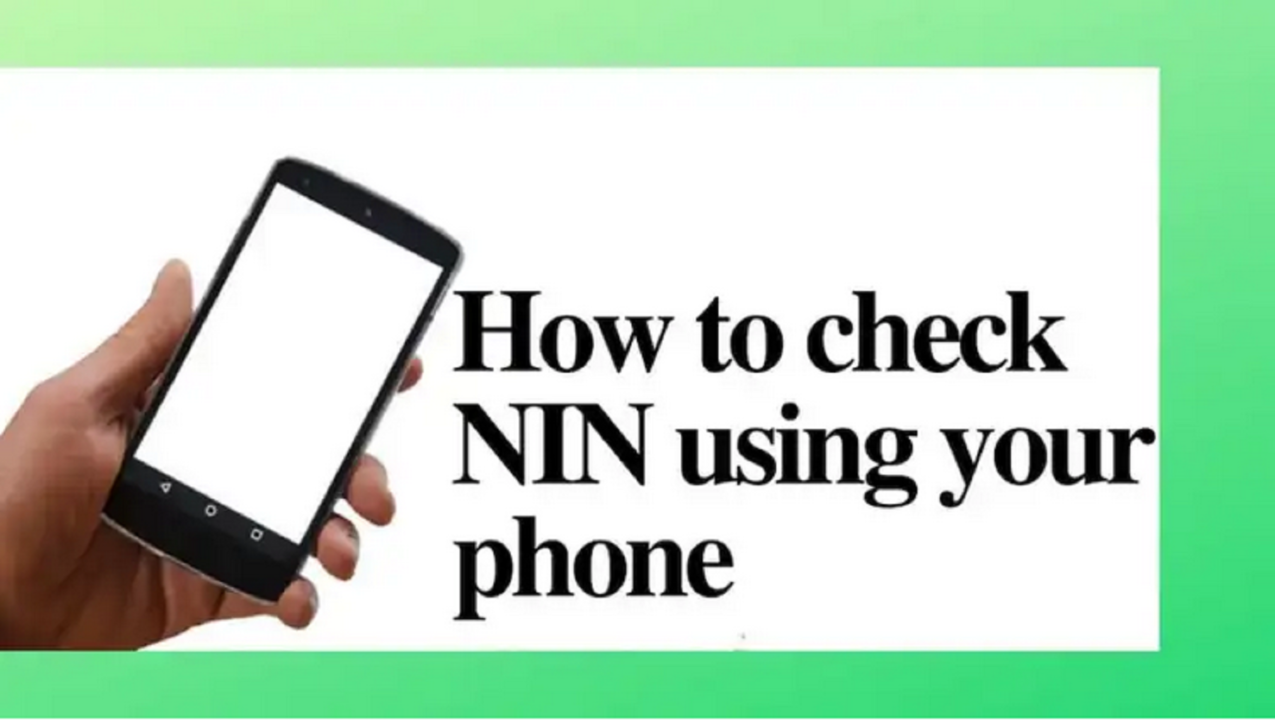How to Check NIN number on MTN, Airtel, and Glo : Here is a code to check NIN Number on Mtn and other networks. In this article, NewsOnline will show you How to check the National Identification Number (NIMC number) Using USSD Code on your phone (MTN, Glo, Airtel and 9mobile) and all information about NIN.
How to check NIN on MTN
Simply Dial *346#, then on the options displayed, Select “NIN Retrieval” by typing 1 (Follow other steps required to check your National Identification Number, NIN). It cost 20 Naira on your mobile phone network
How to check NIN on Glo
Simply Dial *346#, then on the options displayed, Select “NIN Retrieval” by typing 1 (Follow other steps required to check your National Identification Number, NIN). It cost 20 Naira on your mobile phone network
How to check NIN on Airtel
Simply Dial *346#, then on the options displayed, Select “NIN Retrieval” by typing 1 (Follow other steps required to check your National Identification Number, NIN). It cost 20 Naira on your mobile phone network
How to check NIN on 9mobile
Simply Dial *346#, then on the options displayed, Select “NIN Retrieval” by typing 1 (Follow other steps required to check your National Identification Number, NIN). It cost 20 Naira on your mobile phone network
Simple Steps To Link NIN With Mtn, Glo, 9mobile,Sim Cards
Here are a few steps to link your phone number with your NIN:
How to link your NIN with your MTN Phone number
To link your NIN to an Mtn number, simply dial *785# using the mtn phone number you wish to link, enter your NIN and submit or;
Dial *785#Your NIN# from the mtn phone number you wish to link. The number will be linked to your NIN automatically.
Visit https://mtnonline.com/nim/ using your phone or computer.
Complete the NIN linking form by entering your name, mtn phone number, NIN, and email address.
Submit the form as soon as you’re done.
Wait for feedback from the network.
How to link your NIN to your Airtel Phone Number
To link your NIN to your Airtel phone number, follow the steps below:
Dial *121# on the Airtel line you wish to link.
Type 1 for “NIN Capture” and send.
Enter your 11-digit NIN and send.
Wait for the message confirming your submission. If you get an error, just wait for some time and try again.
How to link your NIN to your Glo and 9mobile Phone numbers
For the other networks, you simply visit the nearest office of your service provider (Glo or 9mobile) to register/link your NIN.
Go with NIN and your SIM pack or call the customer care line of your service provider.
9mobile said it is making effort to develop a system that would make things simple for its customers. You can check your NIN status by dialling *346# from your 9mobile line.
NIN Requirements
The National Identification Number (NIN) is made up of 11 numbers that are chosen at random and allocated to an individual upon completion of enrolment in the National Identity Database (NIDB).
Once allocated to an individual, a NIN can never be reassigned, given, or used by another person, making it one-of-a-kind.
When an individual dies, his or her NIN is retired once a death certificate is given to the Commission and the individual’s death is established.
The NIN is used to link all records about an individual in the database and to authenticate or validate his or her identification.
All Nigerian citizens and legal residents aged zero (birth) and up are eligible to apply for NINs.
Individuals should keep the NIN safe and not reveal it to anybody except relevant authorities when requested (for example, it should not be disclosed on social media or printed alongside contact information on business cards or other workplace stationery).
Eligibility For NIN
It is mandatory for every citizen and legal resident to enrol for the National Identification Number (NIN). The process is the same whether you choose the self-service or you require an assisted service. How To Enrol >>
Minors are not issued with the National Identity cards until they attain the age of 16. Enrolling Minors (below 16 years of age)