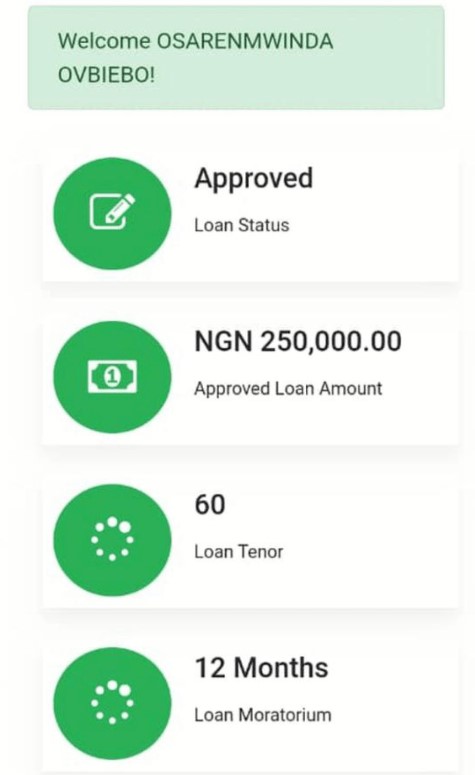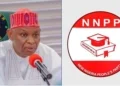NYIF Loan Status Checker https://nyif.nmfb.com.ng/app has been shared by NewsOnline Nigeria.
Did you apply for the Nigeria Youth Investment Fund (NYIF) Loan? Do you wish to check your loan status? If ‘yes’, this post will guide you on how to check your NYIF loan status.
ALSO: CBN Adds 50bn For NIRSAL Loan, See How To Apply And Requirements Needed
All those who have received a congratulatory message from the NIRSAL Microfinance Bank (NMFB) have all been shortlisted for NYIF loan. All they need to do is to follow the guideline below to check their loan status.
How to login to NYIF portal to check loan
Visit this portal www.nyif.nmfb.com.ng. Once the portal has opened, sign up if you have not registered before, but if you have, click on ‘Loan Application’.
How to Check NYIF Loan List of Shortlisted Candidates
- Visit https://nyif.nmfb.com.ng/app
- Input your Bank Verification Number ( BVN).
- Click on ‘Validate BVN’.
- A page will pop up, for you to enter a Password (ensure you enter the correct password).
- A confirmation link will be sent to your email address to activate your account.
After you have successfully followed the steps above, login to complete your application.
How to check NYIF loan Status
To check your Nigerian Youth Investment Fund (NYIF) loan status, follow the steps below;
- Login to your NYIF dashboard.
- Enter your Usernames and Password.
- Scroll down, and click on 2021 NYIF Beneficiaries.
- Download the NYIF pdf file.
- Search for your names.