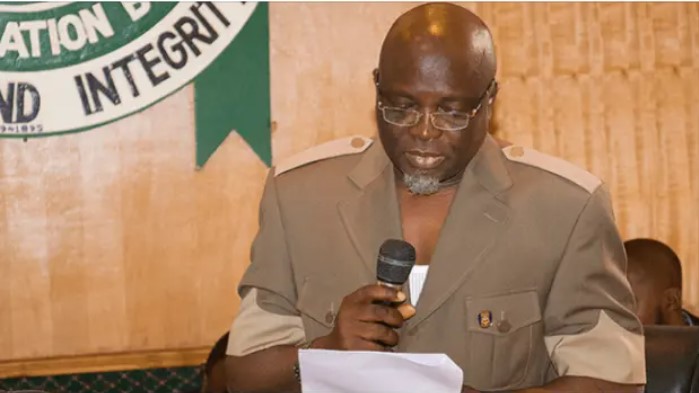JAMB Result 2022 Issues and solutions and why can’t I see my Jamb Result – See solutions below.
Newsonline learnt that some candidates are worried over why they can’t see their Jamb Result after sending UTMERESULT to 55019 or 66019. kindly read this post till the end.
SEE ALSO: New JAMB Cut Off Marks For All Universities, Polytechnics 2022 | JAMB 2022 Cut Off Marks
This online newspaper understands that some JAMB 2022 candidates have been finding it hard to check their JAMB results since the Board announced the release of the JAMB 2022 UTME
JAMB Result 2022 Issues and solution
1. Wrong Parameters Error
If you are experiencing the issues of wrong parameters error? Don’t panic ! after sending UTMERESULT to 55019 or 66019 to check your JAMB result just ensure the command you sent is correct.
Ensure that Before sending the message, the UTMERESULT must be spelt correctly and ensure there is no space in between the UTME and RESULT, it should be “UTMERESULT.”
2. No Record Found
If The reply says No record found: Send an email with NIN and Name to nimc-[email protected] means the number you’re using to check your JAMB result is not the one you used for registration, make sure you use the number you used for UTME registration.
3. Error Has Occurred
Simply wait a few minutes and try again; this can happen due to a bad network or when the service is overloaded.
NB: The JAMB result checking portal is currently unavailable; for the time being, you can only access your JAMB result by SMS.
4. JAMB Sends Someone Else’s Result
This error is directly from JAMB; if the result supplied to you has the name, registration number, and subject combinations of another person, it is definitely not yours; do not attempt again.
We expect JAMB to address this issue as soon as possible.
How Do I Check My JAMB Result 2022?
There are several ways to check your JAMB result, you can check your JAMB UTME result with your registration number and also check your JAMB score offline via SMS without your registration number.
How To Check JAMB Result With Phone Number
1. JAMB Result with Phone Number 2022:
2. Go to JAMB Result Checker with Phone Number portal via https://portal.jamb.gov.ng/eFacility_/CheckUTMEResults.
3. Enter your Phone Number in the required column.
4. Click on ‘Check My Results’.
5. The portal will load your result if it’s ready.
- Kindly visit the JAMB result checking portal via https://portal.jamb.gov.ng/eFacility_/CheckUTMEResults.
- Input your JAMB Registration Number/ Registered number in the required column.
- Finally, click on ‘Check My Results’, your JAMB score will display afterwards.
How to Check JAMB Result 2022 Online Via SMS
All candidates can now send UTMERESULT, via SMS, to 55019 using the same number that was used for registration (you must have a credit balance of at least N50 on your line). The result would be replied to you as an SMS shortly after.
The following are the responses to be expected:
- If a candidate uses a phone number that was not used to register, a message will be sent to him thus: ‘This phone number was not used for registration.”
- A candidate with a result will receive the message: “Dear Mr/Miss X, your result is as follows… (and the details will be provided).
- If a result is withheld, a “Result Withheld” message will be sent to the candidate.
- If a candidate belongs to the category being given the benefit of the doubt, the message to the person will be: “Result withheld pending the upload of clarifications/document required from you.”
- If a candidate was absent, s
- /he would get “CANDIDATE ABSENT” as feedback
- A candidate that was ABSENT WITH REGISTRATION NUMBER also CANCELLED will be so informed.
- “Invalid Entrance into the Exam Hall” will be sent to a candidate who gained unauthorized access to the examination hall.