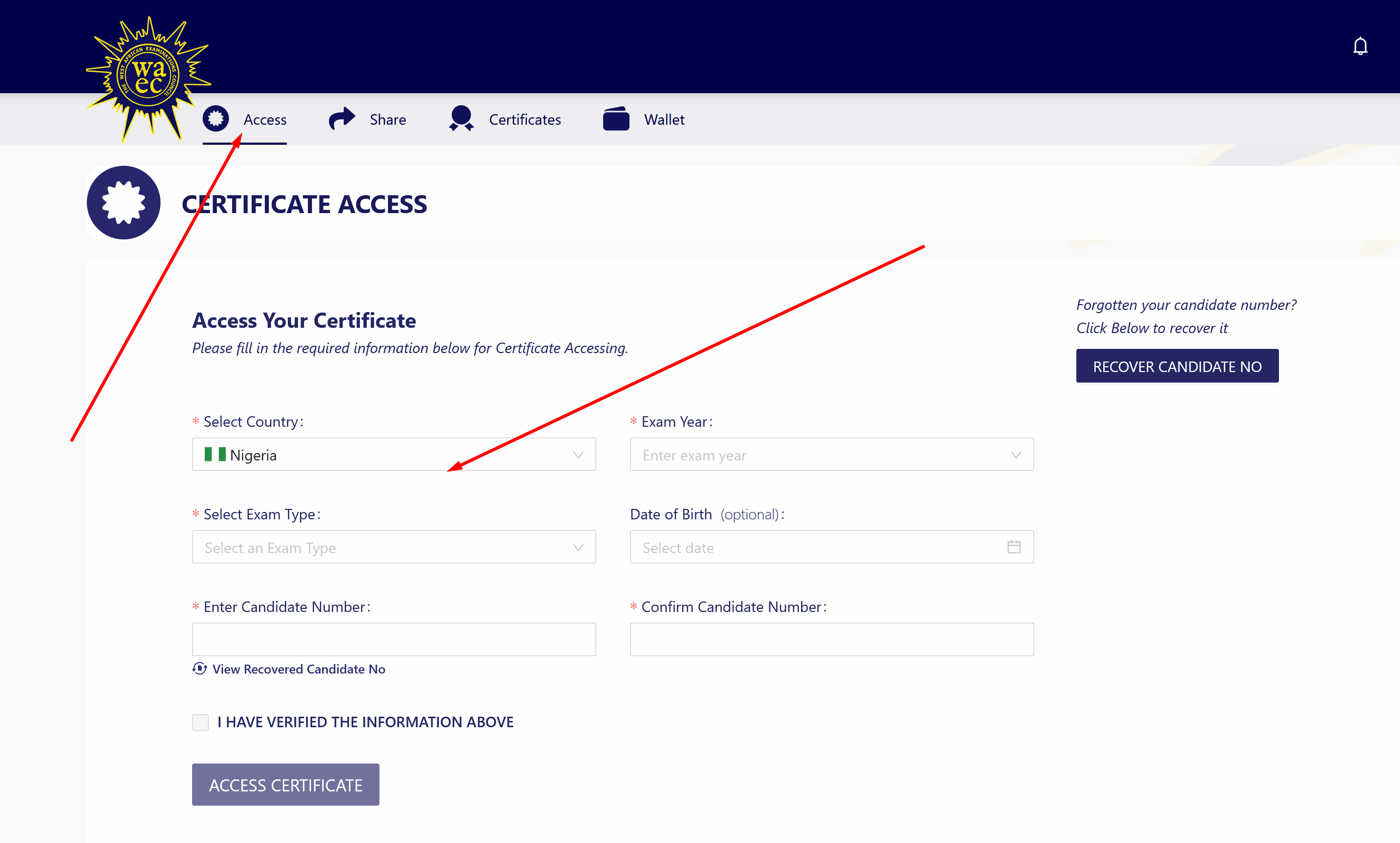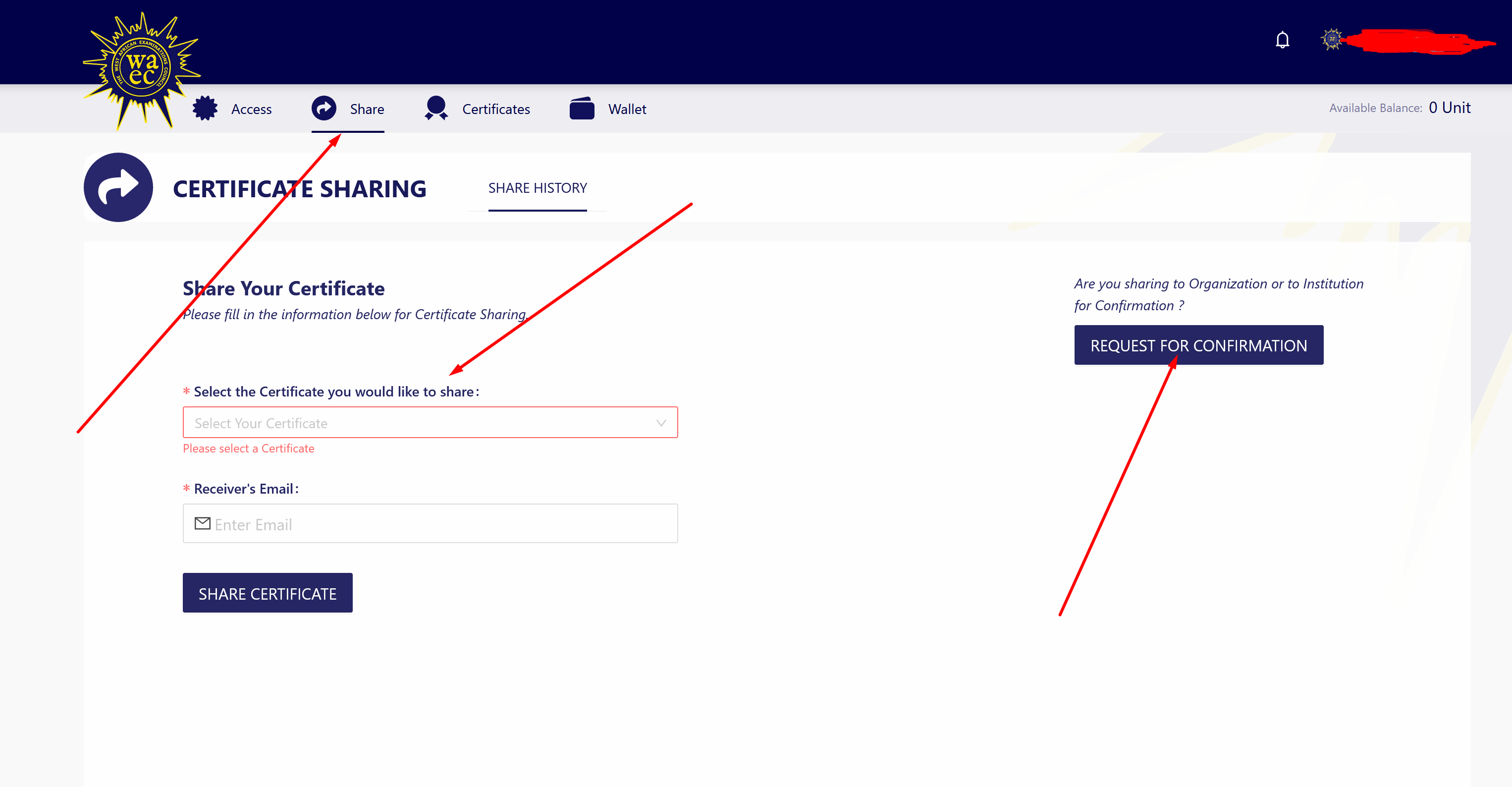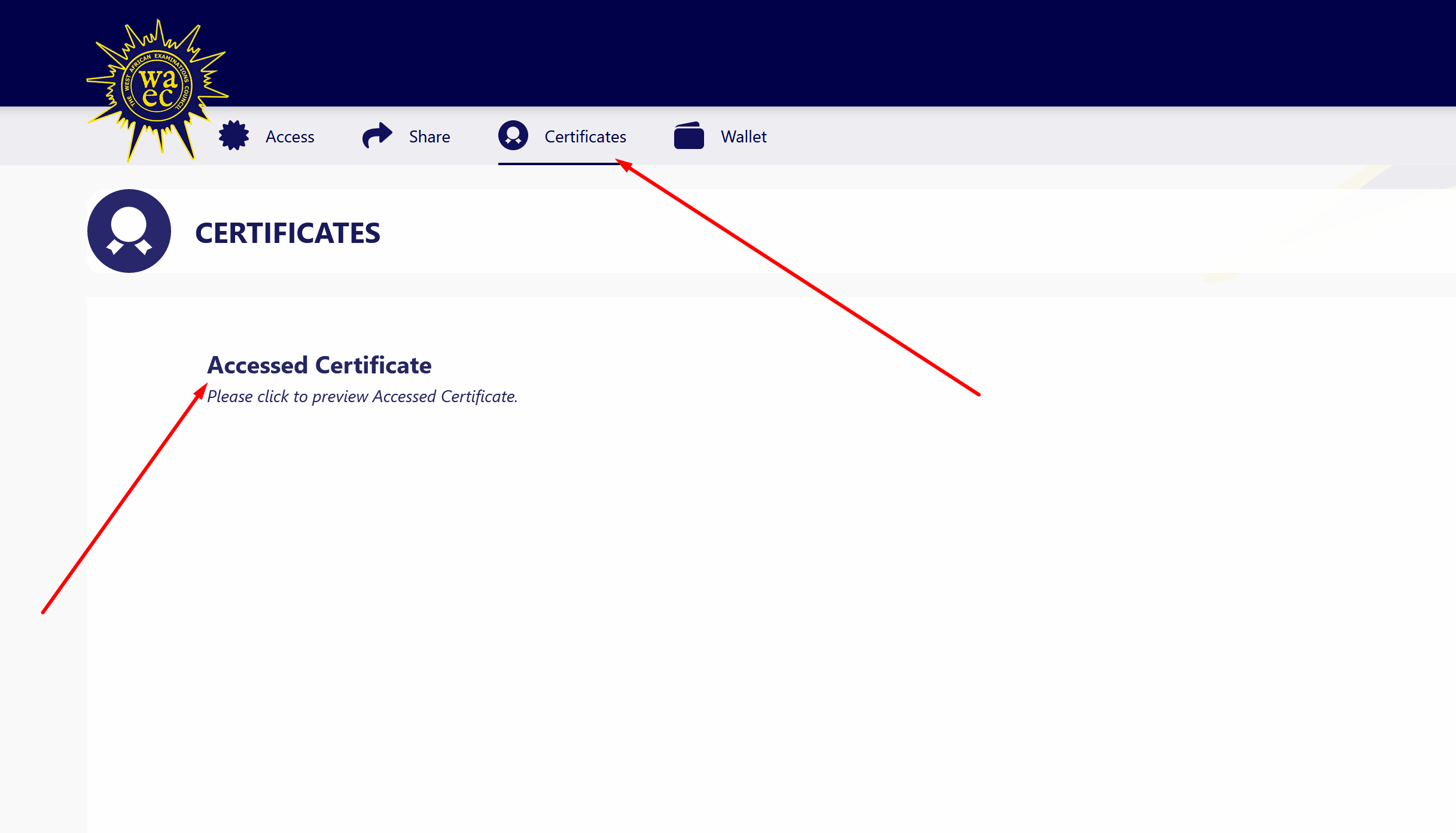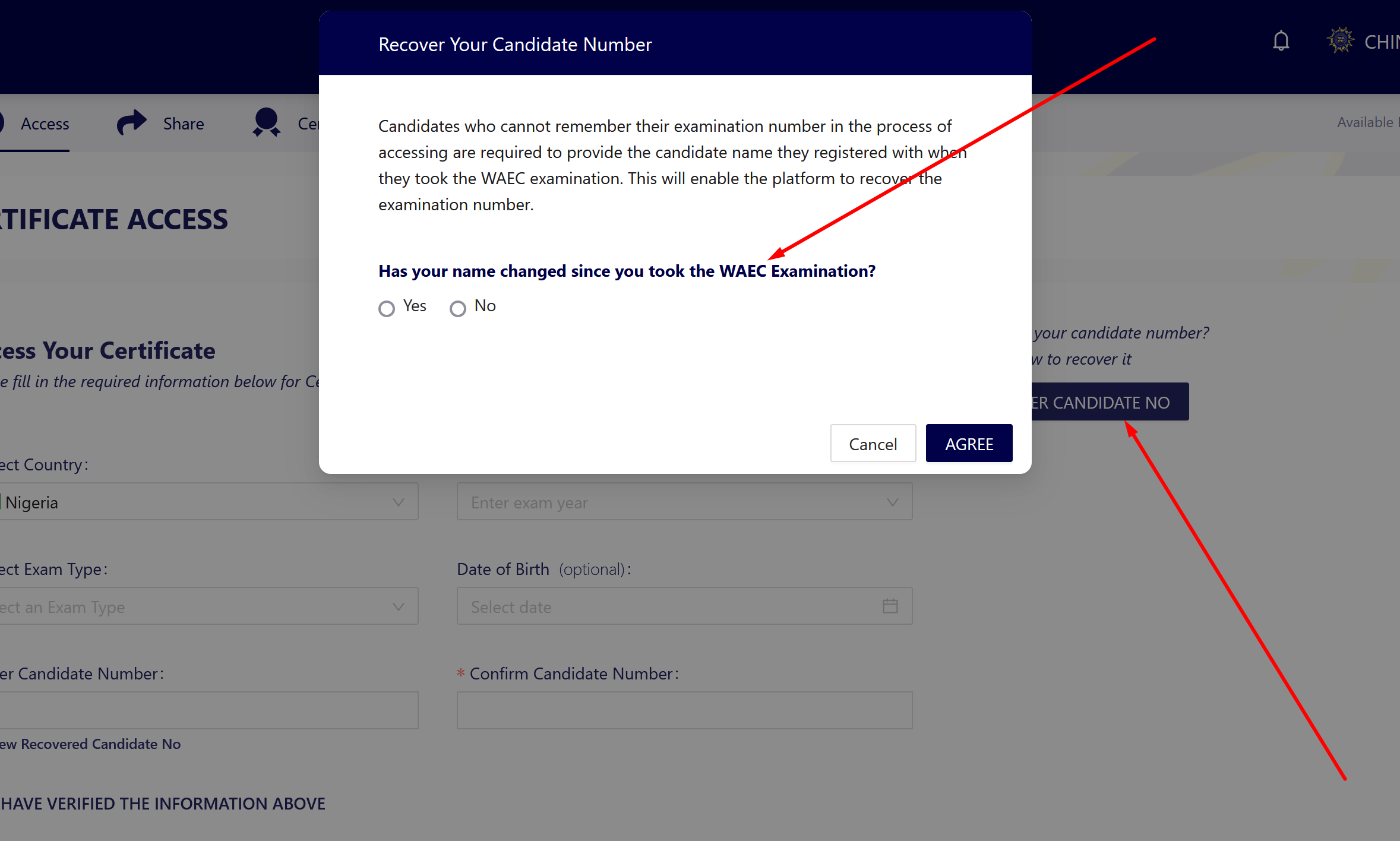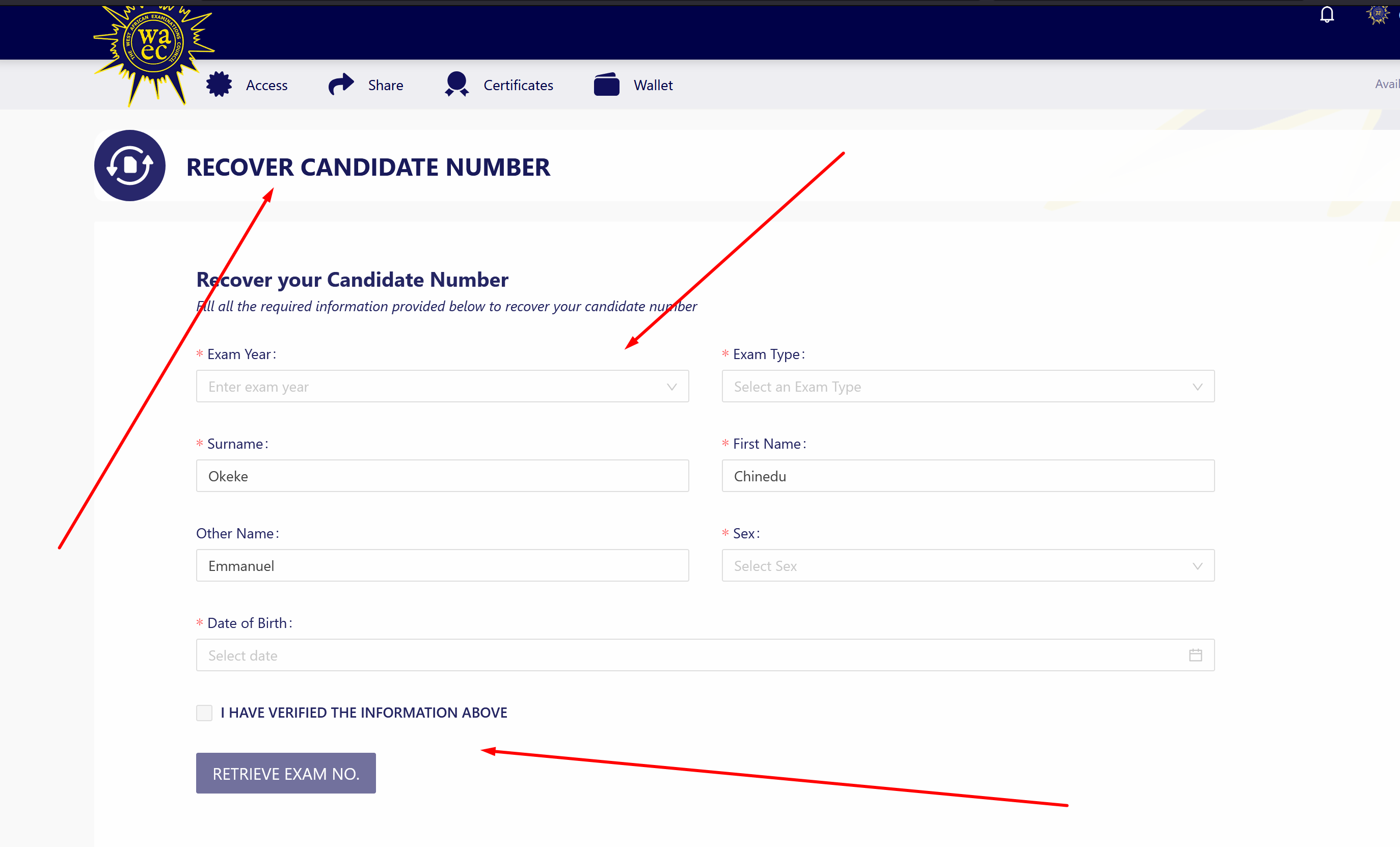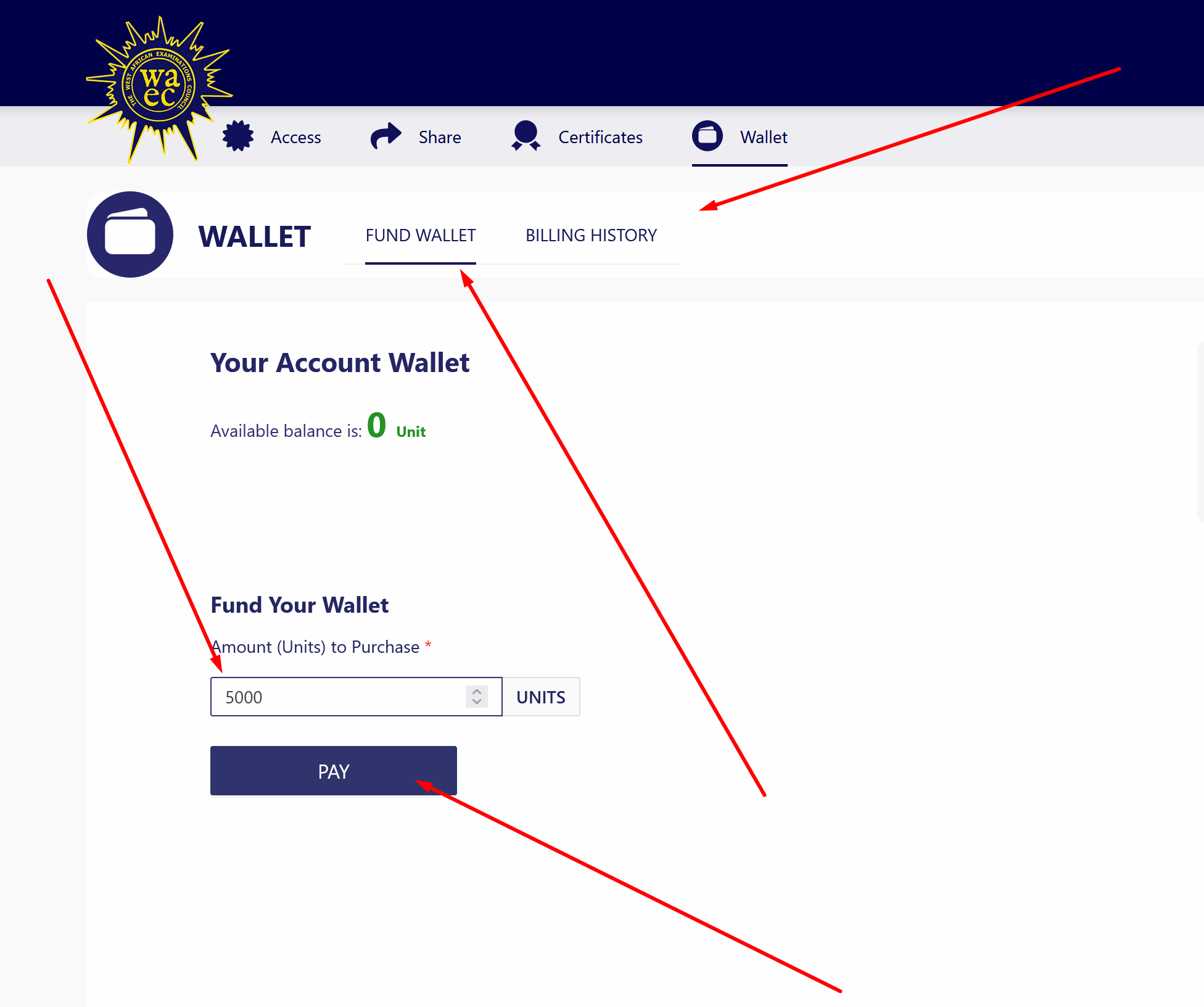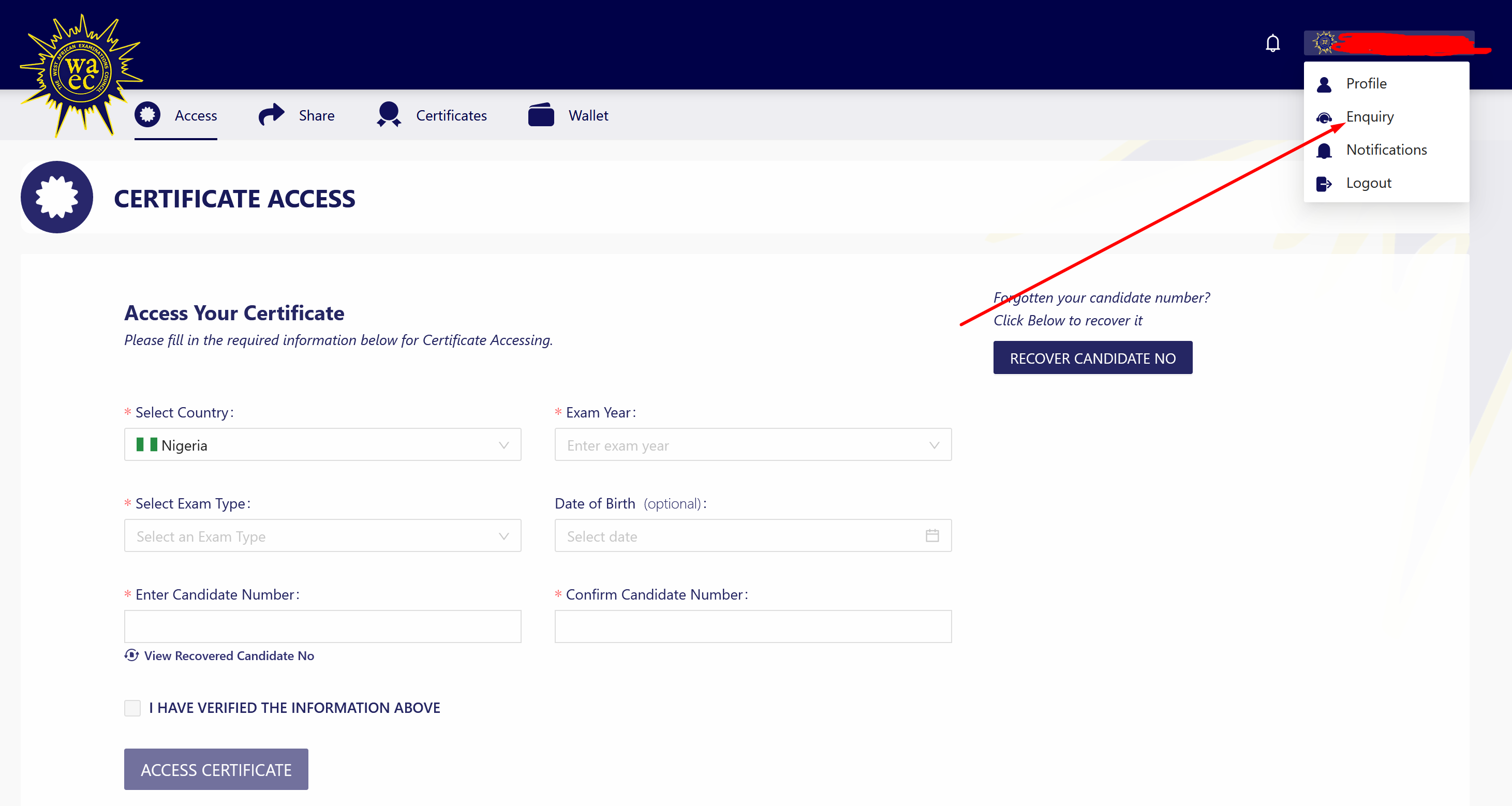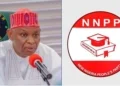WAEC Digital Certificate Platform, Guidelines & Instructions can be accessed below.
NewsOnline recalls that the West African Examination Council (WAEC) on 20th October, 2022 launched the WAEC Digital Certificate (WAEC DigiCert) for Candidates, Individuals, Institutions and Organizations.
WAEC Digital Certificate (WAEC DigiCert) Platform Guidelines | Access, Share & Confirm your Certificate Online: West African Examination Council (WAEC) Digital Certificate Online Platform Guidelines. See How to Access your WAEC Certificate, Share your WAEC Certificate and Confirm your WAEC Certificate for Candidates, Individuals, Institutions and Organizations | WASSCE for School and Private Candidates.
Do you fall under the category of people that sat for the WAEC exam from 1999 till date?
Have you lost your WAEC certificate?
Is your Certificate far from you?
Do you need to easily access, share and confirm your WAEC Certificate?
Good-news! Worry no more as you can now have access to all of your certificate at the palm of your hand following the launch of the WAEC Digital Certificate Platform.
ABOUT THE WAEC DIGITAL CERTIFICATE PLATFORM
The WAEC Digital Certificate platform is a mobile and web-based application that is designed specifically for candidates, individuals, institutions, and organizations and holds powerful features that enable users to access, share, request, confirm certificates and recover forgotten WAEC candidates’ examination numbers.
BENEFITS & FEATURES OF THE WAEC DIGITAL CERTIFICATE PLATFORM
Individuals, educational institutions and organisations would be able to confirm the genuineness of any WAEC certificate on the digital platform that can be operated on Android and IOS devices.
The Digital Platform creates an easier, instant and safer mode of accessing certificates by stakeholders. With this digital platform, users will be able to recover burnt, lost, and damaged certificates.
Institutions and recruitment agencies would be able to carry out bulk or individual confirmation of certificates at once and with ease on the platform that eliminates the chances of fraud.
The benefits of this innovation are enormous, as candidates who have sat for the WASSCE in the past and present are able to access and share the original copies of their certificates with ease, the original copies of their certificates, which can be instantly confirmed from a credible and reliable source, regardless of the location.
With the WAEC Digital Certificate Platform Candidates, Individuals, Organizations would be able to:
Get Quick Access to their Certificate.
- Obtaining your certificate has never been easier! Access your certificate across your mobile and web devices.
Instant and Easy Way to Confirm their Certificates.
- No more waiting a long time to confirm certificate. WAEC Digital Certificate is a smart and secure way for institutions and organizations to confirm certificates.
Recover their Exam Number in Seconds.
- Can’t remember your candidate examination number? No problem. The WAEC Digital platform allows you to recover forgotten WAEC examination number
HOW TO ACCESS THE WAEC DIGITAL CERTIFICATE PLATFORM ONLINE.
The WAEC Digital Certificate platform is a mobile and web-based application. Candidates, Individuals and Organization can access the platform online by simply following the guidelines below:
Kindly log on to the WAEC Digital Certificate (WAEC DigiCert) Platform via waec.org.
Latest Update: Dear 2022 Candidates, you can now access your WAEC certificate on the WAEC Digital Certificate Platform!Log on to http://waec.org to get started!
1. HOW TO CREATE YOUR WAEC DIGITAL CERTIFICATE ACCOUNT
- This is the first step to accessing and confirming candidates’ certificate. Create an account, access your certificate or confirm an existing certificate.
- To create account, kindly provide the required information to identify and allow you personalize your account.
- Please make sure to fill in the correct details and verify your email address using the code sent to your email.
2. HOW TO LOGIN TO YOUR WAEC DIGITAL CERTIFICATE ACCOUNT
- After successful account creation, kindly Click on the LOGIN Button and fill in your login details (Email and Password).
3. HOW TO ACCESS YOUR WAEC DIGITAL CERTIFICATE
Obtaining your WAEC certificate has never been made easier! After Accessing, certificates are stored on your profile and can be shared with anyone and at any time. The Picture will take you through the steps for accessing certificate on The WAEC Digital Certificate platform.
- While logged in to the WAEC Digital Certificate Portal please fill in the required information below for Certificate Accessing.
- Country
- Exam Type
- Exam Number
- Exam Year
- Date of Birth
- Finally Click on the Access Certificate Button.
4. HOW TO SHARE YOUR WAEC DIGITAL CERTIFICATE
Share your accessed certificate with institutions and organizations with ease on the WAEC Digital Certificate platform. Get started by following the simple steps provided below:
To share your WAEC Digital Certificate from the WAEC Digital Certificate Platform, Kindly fill in the information below:
- Select the Certificate you would like to share
- Enter the Reciever’s Email Address
- Finally, click on the Share Certifiacte Button.
WAEC Digital Certificate Share History
- To see the number of times or people you have shared your certificate with, kindly click on the Share History Tab.
Sharing Your WAEC Certificate to Organization or Institution for Confirmation
- Kindly click on the Request for Confirmation button in your portal
- Select the Certificate you would like to share
- Enter the Institution Name
- Enter the Institution Email Address
- Select the Institution’s Country
- Enter the Institution Address
- Finally, Click on the Share Certificate button.
5. HOW TO CONFIRM YOUR WAEC DIGITAL CERTIFICATE
No more waiting a long time to confirm certificates! The WAEC Digital Certificate provides institutions and organizations a simple and instant method to confirm candidates’ certificates. Start confirming certificates by following the simple guidelines below:
- Kindly Navigate to the Certificate Tab to confirm your WAEC Certificate.
- A Clear preview of your WAEC Digital Certificate will be displayed on your screen.
6. HOW TO RECOVER YOUR WAEC EXAM NUMBER USING WAEC DIGITAL CERTIFICATE PLATFORM
Candidates who cannot remember their examination number in the process of accessing are required to provide the candidate name they registered with when they took the WAEC examination. This will enable the platform to recover the examination number.
To Recover your WAEC Examination Number kindly Navigate to the WAEC Digital Certificate Portal Certificate Accees Tab and Fill in the following details
- Exam Year e.g 2022
- Surname
- First Name
- Other Name
- S*x e.g Male or Female
- Date of Birth e.g 1999
- Exam Type: WASSCE for School Candidate or WASSCE for Private Candidates
- Check the I have Cerified the Information Above box.
- Finally, Click on the Retrieve Exam Number Button.
7. HOW TO FUND YOUR WAEC DIGITAL CERTIFICATE PLATFORM WALLET
To successfully access, share, and confirm certificates through your wallet, there should be units available in the wallet. The wallet can be funded using credit/debit cards. The pictures below will take you through the steps for funding your wallet on The WAEC Digital Certificate platform
- Kindly Navigate to the Wallet Tab on the WAEC Digital Certificate Platform
- Proceed to Input the amount of units you desire to fund in your wallet
- Click on the PAY button
- Check out your Payment using the Online payment Gateway powered by Flutterwave as dispalyed on your portal.
- You can also check your Payment history by navgating to the Billing history tab.
WAEC DIGITAL CERTIFICATE PLATFORM SERVICE CHARGES / FEES
- Certificate Access: 30 Units (₦7,500)
- Sharing Fee: 14 Units (₦3,500)
- Request Confirmation Fee: 20 Units (₦5,000)
- Retrieval Fee: 12 Units (₦3,000)
8. HOW TO MAKE AN ENQUIRY OR SUBMIT A COMPLAINT ON THE WAEC DIGITAL CERTIFICATE PLATFORM
We take your requests seriously and we’ve made every effort to ensure making an enquiry is as simple as possible. You will receive an email from the support team to notify you that your request has been received and is being worked on. See pictures on the easy steps for making an enquiry on The WAEC Digital Certificate platform.
- Kindly click on your Name or Profille name
- Using the Drop down menu option
- Locate the Inquiry button and click on it
- Fill in your Inquiry/Compaints in the box provided. Make sure you provide your correct contact email and phone number before submitting.
FREQUENTLY ASKED QUESTIONS (FAQs) ON THE WAEC DIGITAL CERTIFICATE PLATFORM
WAEC DIGITAL CERTIFICATE PLATFORM GENERAL QUESTIONS
What is The WAEC Digital Certificate platform and what does it do?
- The WAEC Digital Certificate is an online platform that allows you to Access, Share, Request Confirmation, Recover Candidate Number, and Confirm the WAEC certificate on your web and mobile device.
What is smart about the WAEC Digital Certificate platform?
- It allows you to instantly access, share, request confirmation, and confirm your WAEC certificate with ease while ensuring the full privacy of personal data.
Who should use the WAEC Digital Certificate platform?
- The WAEC Digital Certificate Platform allows individuals to access and share WAEC certificates. It also allows institution/organizations to confirm certificate of candidates securely and promptly.
How does it work?
- Through a seamless and secure registration process, individuals can access and share certificates. Once signed up, accessed certificates are secured in the candidates’ account where certificates can be downloaded and shared with individuals or institutions/ organizations who can, in turn easily confirm certificates.
How can I create an account?
- Click ‘Create Account’ on the home page of the WAEC Digital Certificate platform and fill in your information to create your account. Once activated you can proceed to accessing, sharing, and confirming the WAEC certificate.
Is my data privacy protected?
- All certificates are encrypted using cutting-edge technology. Permission to access or share a candidate’s certificate is only granted with the candidate’s consent.
How secured is the platform?
- WAEC Digital Certificate uses the highest standards in data security to provide reliable digital certificates to educational organizations and institutions.
I cannot remember my password.
- On the login page, click forgot password. A link will be sent to your registered email for you to create a new password.
How do I change my password?
- Go to your profile, and click on change of name under your account information. You will be required to enter your current password and the new password you would like to change to.
I did not receive link to reset password.
- If you did not receive the link to reset your password after a few minutes, kindly try again. Else, please contact us at [email protected].
I did not receive OTP on my phone, what should I do?
- Please check the phone number in your profile if it is correct, else, please contact us at [email protected]
Can I install the app on my phone for easy access?
- Yes. You can install The WAEC Digital Certificate App on your phone. Simply go to your Google play or Apple store and search for WAEC DigiCert. Simply download and install.
How can I get more help on how to access, share, and confirm the WAEC certificate?
- You can always watch our help videos for further explanation on how to access, share, request confirmation, recover examination number, and confirm certificates. For more questions, please send a message to [email protected].
Are the units priced in my local currency?
- Units are converted to your local currency.
Is the platform free to use?
- Yes. You will only be billed when accessing, sharing, recovering a candidate number, or confirming a certificate.
I cannot access the login page.
- Please clear your browser cache or try another device. Your network may be blocking your access.
Where can I see the privacy policy?
- Please click the link https://www.waec.org/privacy-policy to see the privacy policy.
I cannot find an answer to my question in the resources provided, what should I do?
- Please share your question with us via email at [email protected] and we will respond within 24 hours.
Where can I see the terms and conditions policy?
- You can here: https://www.waec.org/terms-of-use
WAEC DIGITAL CERTIFICATE ACCESS QUESTIONS
How do I access my certificate?
- Log in to your account to get started. Next, fill in the information required to access the WAEC certificate.
What do I need to provide to access my WAEC certificate?
- Information required to access the WAEC certificate are; the examination year, examination type, and candidate examination number.
How much does it cost to access the WAEC certificate?
- Accessing the WAEC certificate costs ₦ 7,500, and $ 30 for international transaction.
What happens to the WAEC certificate in my account after accessing it?
- Accessed certificates are saved in your account for future use. This allows you to download and share whenever you wish to.
Who can access the WAEC certificate?
- Accessed certificates are saved in your account for future use. This allows you to download and share whenever you wish to.
Can I download my accessed certificate on my device?
- Yes. Accessed certificates are saved in the candidate’s profile on the platform. It can also be downloaded on your web and mobile device. and shared to individuals, institution and organizations.
Can I recover my examination number?
- Yes, you can. The WAEC digital certificate platform allows a candidate to recover a forgotten WAEC examination number.
How do I recover my WAEC examination number?
- To retrieve the forgotten WAEC examination number, please click on the ‘recover examination number’ button and provide the name you registered with when you took the WAEC exam. Your examination number will be displayed.
How much does it cost to retrieve a forgotten WAEC examination number?
- Retrieval of WAEC examination number costs 12 units (₦3,000) or ($ 12) for international transaction.
WAEC DIGITAL CERTIFICATE PLATFORM CONFIRMATION QUESTIONS
How do I confirm my WAEC certificate?
- To confirm a certificate, click on the confirm certificate button after logging into your account. It will request the details of the certificate you want to confirm. Fill in the information to view the certificate.
How much does it cost to confirm certificate?
- Confirming a certificate costs 7 units.
Who can confirm certificate?
- Approved institutions and organizations with candidates’/individuals’ consent can confirm the WAEC Digital Certificates.
WAEC DIGITAL CERTIFICATE PLATFORM CERTIFICATE SHARING QUESTIONS
How do I share my WAEC certificate?
- After accessing your certificate, you are now ready to share. Select the certificate you would like to share, enter the recipient’s email address and click on the share button. For a confirmation request, click on the Request for Confirmation button, select the certificate you would like to share, enter the details of the institution- the name of the institution, email address, country, and institution location address and proceed to share.
How much does it cost to share a certificate?
- Sharing a WAEC certificate costs ₦3,500 and $14 for international transaction.
How many times can I share the certificate with contacts?
- You can share your accessed WAEC certificate to your contacts as many times as possible, provided your wallet is funded.
Can I share certificates with multiple contacts at once?
- No. The platform allows you to share accessed certificates per contact one at a time.
What happens when someone doesn’t receive the share certificate?
- You can reshare a certificate.
How much does it cost to request confirmation the WAEC certificate?
- Confirming the WAEC certificate costs ₦3,500 and $14 for international transaction.
WAEC DIGITAL CERTIFICATE PLATFORM WALLET FUNDING QUESTIONS
How do I fund my wallet?
- To fund your wallet is easy! Simply go to your profile and click on the wallet menu. Next, click the fund wallet button and include the number of units you would like to add.
Is my transaction secure?
- Yes. All transactions on The WAEC Digital Certificate are secure. Information sent over the internet is encrypted using the latest technology.
What payment option is available on the platform?
- The wallet can be funded with a valid MasterCard or Visa debit card.
WAEC DIGITAL CERTIFICATE PLATFORM TICKETING QUESTIONS
Where is the enquiry menu located on the platform?
- The enquiry menu is located on the profile dropdown menu under (Account name).
How do I open a ticket on the WAEC Digital Certificate Platform?
- It is easy! Go to your profile and click enquiry from the dropdown menu. Select a category of complaint, enter the title and description of the complaint then submit.