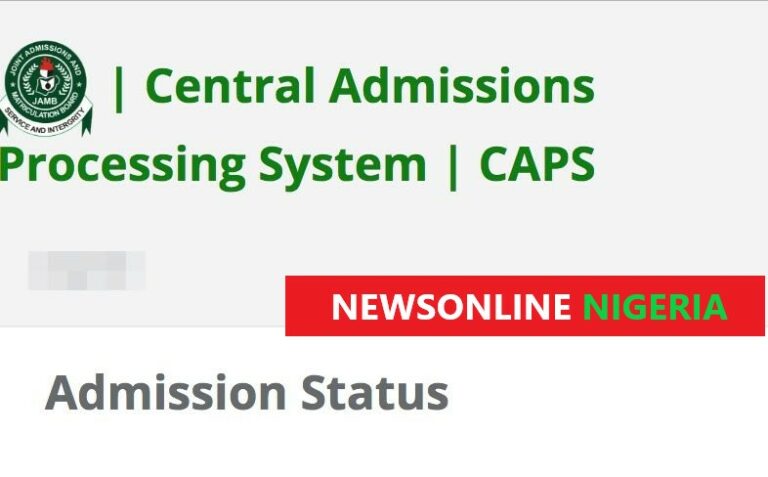
NewsOnline reports that the JAMB CAPS 2021 Login Portal is for candidates who applied for entry into Nigerian University/Polytechnic & Colleges of Education via the Unified Tertiary Matriculation examination (UTME) / Direct Entry (DE) for acceptance or rejection of their admission to enable JAMB process their admissions. The JAMB online CAPS 2021 login web portal enables candidates monitor their admission.
According to JAMB admission policy, all admissions must be online via the Central Admissions Processing System (CAPS), therefore candidates of Universities, Polytechnics, Colleges of Education and other tertiary institutions should login to the JAMB online CAPS portal to verify the status of their admission and accept or reject the offer. Check out: JAMB Portal | efacility | Result 2021 | Form
The JAMB Online CAPS Portal helps facilitate the Admissions Process, while eliminating the inherent challenges associated with the offline admission process, restores the autonomy of the tertiary institutions with regards to student admissions, makes candidates the focus and empowers them with information on available choices of institutions and programmes, expands admission opportunities, eliminates the possibility of multiple admissions, and enables swift retrieval of data for decision making and research on the Education Sector in the country.
To check your admission status on CAPS online portal, follow the steps below:
If you have been offered admission, ensure you either accept or reject the admission on time.
Important: The option to check Admission Status on the CAPS Portal may not be displayed on phone. The caps page requires you to switch to the desktop mode to access the full page, else you may only see the welcome message only. Google Chrome is the recommended browser to use the CAPS web portal, because it allows you to request the desktop site. THe process of using the portal on mobile device is outline below.
No plan to reduce JAMB UTME form fee, says registrar
The Joint Admissions and Matriculation Board (JAMB) has said that there is no plan to review downward the fee of Unified Tertiary Matriculation Examinations (UTME) form from the current N7,500.
ASUU cautions JAMB against exploiting Nigerians
The Academic Staff Union of Universities (ASUU) has cautioned the Joint Admissions and Matriculation Board (JAMB) to stop exploiting Nigerians in its drive to remit impressive.
JAMB denies bias in lowering cut-off points for admission
The Joint Admissions and Matriculation Board (JAMB) has denied the allegation that its plan to reduce cut-off points for admission into tertiary institutions is meant to favour certain.
Former Nigerian Minister, Olorogun Kenneth Gbaji is dead. NewsOnline Nigeria reports that Former Nigerian…
Peter Obi has revealed why the INEC server failed to work optimally during the 2023…
FG has vowed to block any Loan App that harasses customers. NewsOnline Nigeria reports…
LinkedIn has revealed 3 AI trends that will revolutionize recruitment. NewsOnline Nigeria reports that…
Peter Obi has claimed that the Tinubu Government is obsessed with his name and can't…
3MTT State Meetup in Akwa Ibom State fostered growth and innovation in Nigeria's Tech Industry.…