JAMB Result Day Two is now out on JAMB Result Checker 2023 Portal – www.jamb.org.ng Login Website, Check JAMB Result 2023 Online below.
NewsOnline Nigeria is pleased to inform members of the public, especially candidates who duly registered and participated in the 2023 Unified Tertiary Matriculation Examination conducted by the Joint Admission and Matriculation Board (JAMB) that the 2023/2024 UTME result has been released.
The 2023 UTME started on Saturday 29th April 2023 in more than 650 CBT centres nationwide. The 2023 JAMB UTME exam commencement date is April 29th. The examination is scheduled to hold between April 29th and May 12th, 2023.
How to Check JAMB Result 2023 For Free- jamb.org.ng/eFacility/CheckUTMEResults
Information gathered by our correspondents has it that the Joint Admissions and Matriculation Board registered a total of 1.4 million candidates that sat for the 2023 UTME, while candidates whose results have been withheld for various transgressions are yet to be released.
Candidates who participated in the 2023 Unified Tertiary Matriculation Examination can now check their result online by following the procedure below;
JAMB UTME CBT Result Checker Online 2023 [www.jamb.org.ng]
THE JAMB UTME CBT Result Checker Online 2023 [www.jamb.org.ng] is open. All participants can now check their jamb result online using the guide provided below.
THE 2023 JAMB CBT Results have been uploaded on the jamb website online, and it is very important for all candidates to note here, that they CAN ONLY check their JAMB RESULT using the JAMB UTME Result checker website which will be shared here!
All candidates participating in the 2023 JAMB UTME/DE examination can check the 2023 JAMB UTME results online, and using this method, you don’t require the use of any scratch card.
All 2023 candidates who want to check their results for free, can now use this method below.
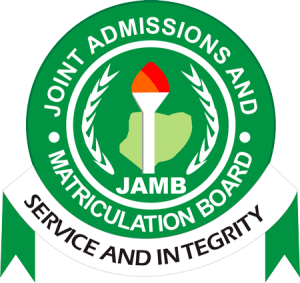
JAMB UTME Result Checker 2023 [www.jamb.org.ng]
For you be to able and access your 2023 JAMB UTME Result, simply follow the guidelines which are available on the JAMB Result Checking Page.
Important Information:
Checking your result through the JAMB Result Checker website is free. So please, don’t pay for any scratch card, because as I mentioned above, JAMB Result checking is totally free!
You can also check your jamb result online, using your mobile phone with Mobile browsers like UCWeb, Google Chrome, Mozilla, etc.
Wishing all candidates the very BEST.
How to check UTME results.
1. To check the 2023 UTME result, all a candidate needs to do is simply send UTMERESULT to 55019 using the same phone number that he or she used for registration. “The result will be sent as a response to the candidate’s text message.
2. An SMS will be sent back to your phone conveying your UTME 2023 results.
How to Check 2023 JAMB Result Online.
Follow the four steps below to check your 2023 JAMB UTME result online without scratch card i.e. FREE!
1. Visit JAMB result checking portal at https://portal.jamb.gov.ng/efacility_/
2. Enter your JAMB Registration Number/Email Address in the required column.
3. Click on the title ‘Check My Results’.
4. The portal will release your result if it’s ready.

If selected, and the portal displays “No Result Yet”, Don’t perturb, it is the nature of JAMB to release the results in batches. So you will definitely see your JAMB result. Even if someone in your day schedule has seen his/her result, you still need to exercise some patience until your result is finally released.
Candidates who have seen their result can now check their 2023 JAMB admission status by following the guidelines below;
How to Check JAMB 2023 Admission Status Online.
- Launch your mobile / PC browser
- Go to JAMB eFacility Portal.
- Login with your Email and Password.
- On the right side, you’ll see ‘Check 2023 UTME/DE Admission Status’ on CAPS. Click on it
- By the left side panel, click on the Admission status
- And it will display your details
- On the right panel, there is the “Accept Admission” and “Decline Admission” buttons.
- But if you have been given admission, those buttons will active “Accept Admission” and “Decline Admission”
- If you have been offered admission, either Click on any buttons.
- Before you Accept Admission, check the following:
a) Institution
b) Course
c) UTME Subject Combination - If you have NOT been offered admission, the button will remain dormant. You will notice this “Admission Status: NOT ADMITTED”
If this information has been of help to you please share it with friends on Facebook, Twitter, Facebook, and WhatsApp, using the share buttons below.













