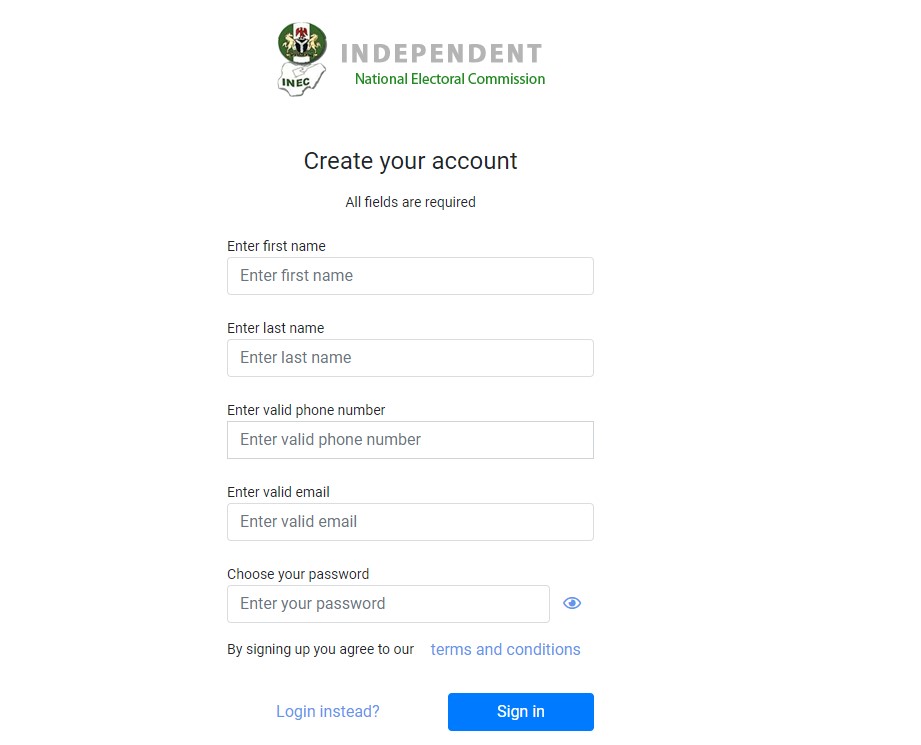View verified Anambra Election Results on INEC Portal following the steps shared below.
Newsonline earlier reported that today, 6 November 2021, the people of Anambra State, South-East Nigeria, will troop out to elect a new governor to govern the southern state for another four years term.
BREAKING: Anambra Governorship First Election Result Emerges
Newsonline Nigeria reports that that the Anambra election results have started coming live on INEC Result portal from the election taking place in twenty-one (21) Local Government Areas (LGAs) and three hundred and twenty-seven (327) wards in the state.
Local government areas where the Anambra election 2021 is taking place include: Aguata, Awka North, Awka South, Anambra East, Anambra West, Anaocha, Ayamelum, Dunukofia, Ekwusigo, Idemili North, Idemili South, Ihiala, Njikoka, Nnewi North, Nnewi South, Ogbaru, Onitsha North, Onitsha South, Orumba North, Orumba South and Oyi.
How To View Anambra Governorship Election Live Results On INEC Portal
ALSO: Anambra Governorship Election Live Results Updates From Polling Units
[the_ad id=”19218″]
- Visit INEC Result portal (inecelectionresults.com) to sign up
- Fill the follwing details as seen in the screenshot above: First name, last name, Phone number, Vaild email, password and click the Sign in button.
- You will see a pop up asking you to choose your state of origin, click the dropdown and select it
- Then, click proceed
- An activation code will be send to the email address you provided on the first step
- Login to your email, copy the code and paste it into the action box on INEC Portal