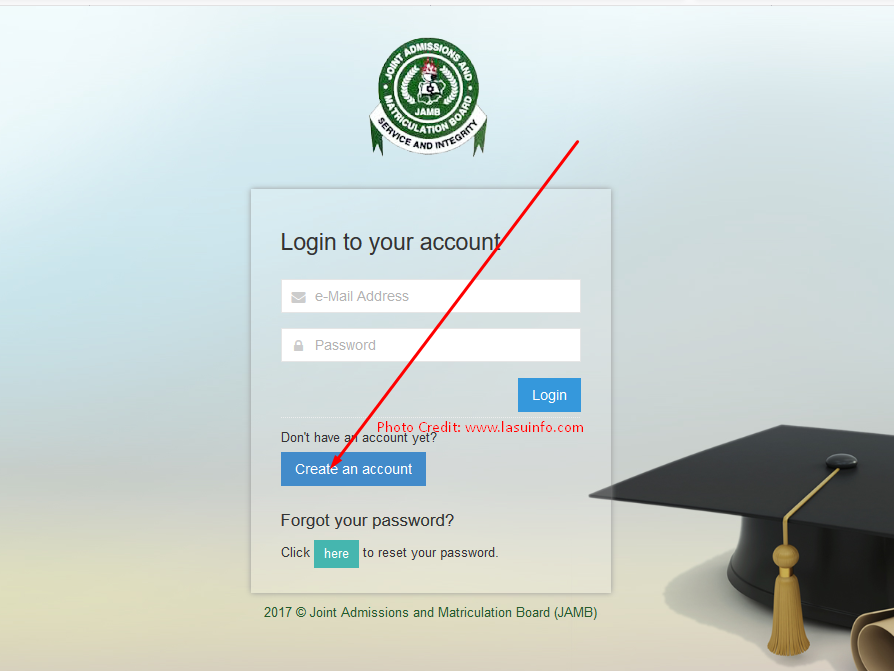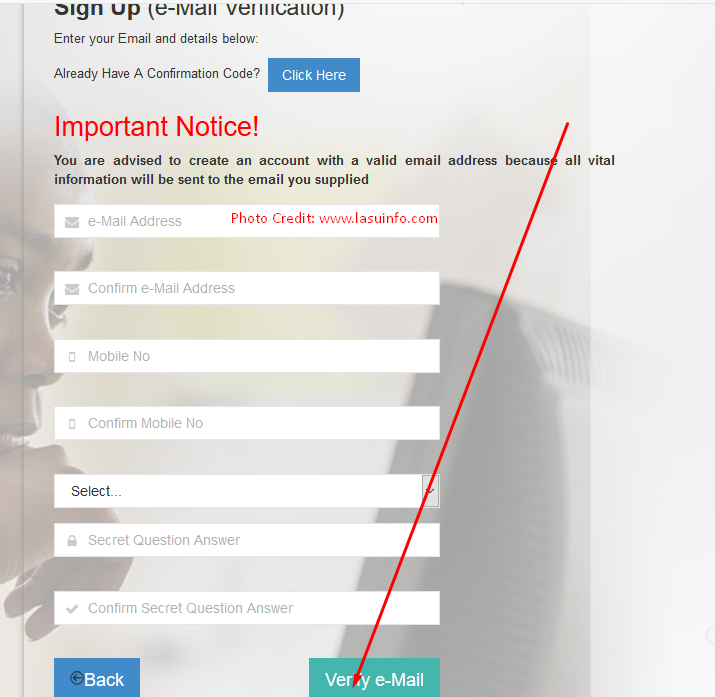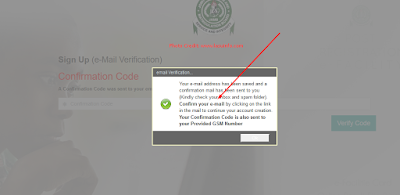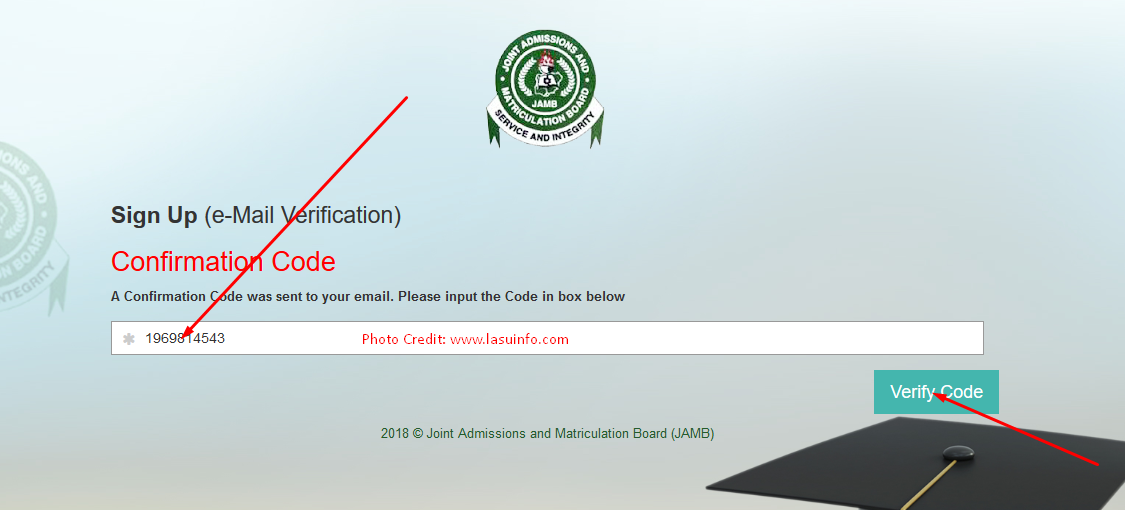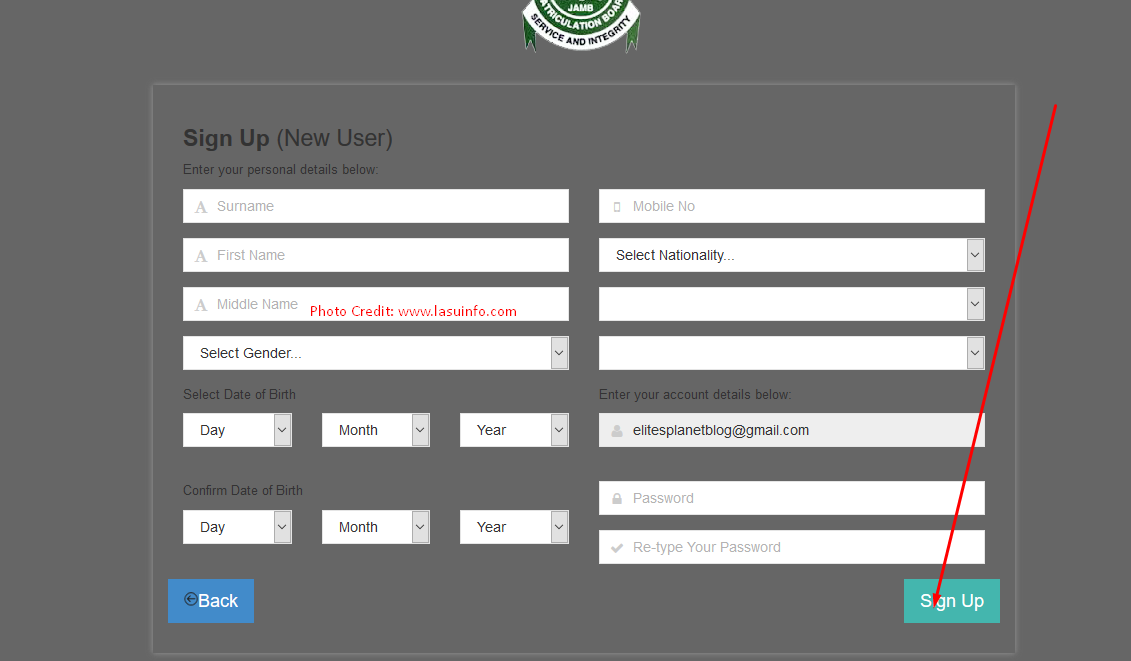How to Create 2022 JAMB Profile & Get a 10-Digit Profile Code can be accessed below.
NewsOnline brings to you the step by Step Guidelines on Joint Admission Matriculation Board (JAMB) Profile Account Creation, Getting of JAMB Profile Code and Password Recovery Guidelines.
ALSO: JAMB 2022 List of Suspended & Delisted CBT Centers Nationwide
This is to inform all candidates who wishes to use or have access to any of the Joint Admission Matriculation Board, JAMB e-facility services that they are required to create a profile on the Boards e-facility portal.
Online Services like JAMB Change of Course/Institution, JAMB Correction of Data, JAMB Regularization, JAMB Admission Letter Printing, JAMB Admission Status Checking, JAMB CAPS: Admission Acceptance or Rejection, JAMB UTME/DE Registration e.t.c cannot be carried out without having an account.
We will be guiding you through the process involved in creating an account / profile and password recovery steps or guidelines.
Latest Update: The general public is invited to note that contrary to the earlier release, candidates can send their NIN from any SIM of their choice provided the SIM has not been used by another candidate to register for UTME/DE in the past.
JAMB Profile: Create Account, Get Profile Code / Password Recovery Guidelines
1. Kindly log on to JAMB e-Facility portal via https://jamb.gov.ng/Efacility
2. Click on the “Create and Account Button” as shown in the image above.
3. Enter your Email and other required details in the boxes provided [NOTE: You are advised to create an account with a valid email address because all vital information will be sent to the email you supplied ]
4. After providing the necessary details kindly click on the “Validate e-Mail” Button as shown in the image above.
5. If all details were correctly imputed, a message box will be displayed asking you to confirm your email address “Your e-mail address has been saved and a confirmation mail has been sent to you (Kindly check your inbox and spam folder). Confirm your e-mail by clicking on the link in the mail to continue your account creation. Your Confirmation Code is also sent to your Provided GSM Number”
6. Kindly Check the Email or phone number which you provided, If via email log in and click on the activation link or copy the code and go back to the registration page and input the 10 digit profile code being sent or delivered to you.
7. Kindly provide the code in the box and Click on the “Verify Code Button”
8. If the code provided is accepted and correct you will now be redirect to the Registration Form Page to fill in all your correct details. [NOTE: Do not make any mistake on this form as any amendment or correction will lead to a service fee of N2,500 on the JAMB Correction of Data Portal.]
9. After Providing all accurate details, Finally click on the “Sign Up” button to finish the JAMB Profile Account Creation Process.
10. You will be redirected back to the JAMB E-facility page to log in after successful account creation.
NOTE: You can also create an account by visiting any JAMB Accredited Centers or Cybercafes or Using your mobile phones follow the procedures below;
JAMB Profile Account Registration/Account Creation From Your Mobile Phone Device and Number
The general public is invited to note that contrary to the earlier release, candidates can send their NIN from any SIM of their choice provided the SIM has not been used by another candidate to register for UTME/DE in the past.
Mobile Phone Networks. To register your profile:
I. Candidate will send his/her National Identification Number (NIN) by text (SMS) to 55019 from his/her personal GSM number. E.g. write the word “NIN” then space and add your 11 digit NIN Number and send to 55019 in this format (NIN 00123456789). There should be a space between the word ‘NIN’ and your 11 digit NIN (Note that the number must not have been used by another person to register for UTME/DE in the past).
- Dial *55019*1*NIN# (Your National Identification Number).
ii. A Profile Code of 10 characters is received on your telephone number used in (I) above.
JAMB Profile Code/Account Recovery Procedures/Guidelines
-
- Visit the JAMB e-Facility Page via https://jamb.gov.ng/Efacility
- Locate the “Forget you Password” Space and click on the “Reset Password” link
- Provide the email and Date of Birth used in account creation
- Finally click on the Get Password Reset link